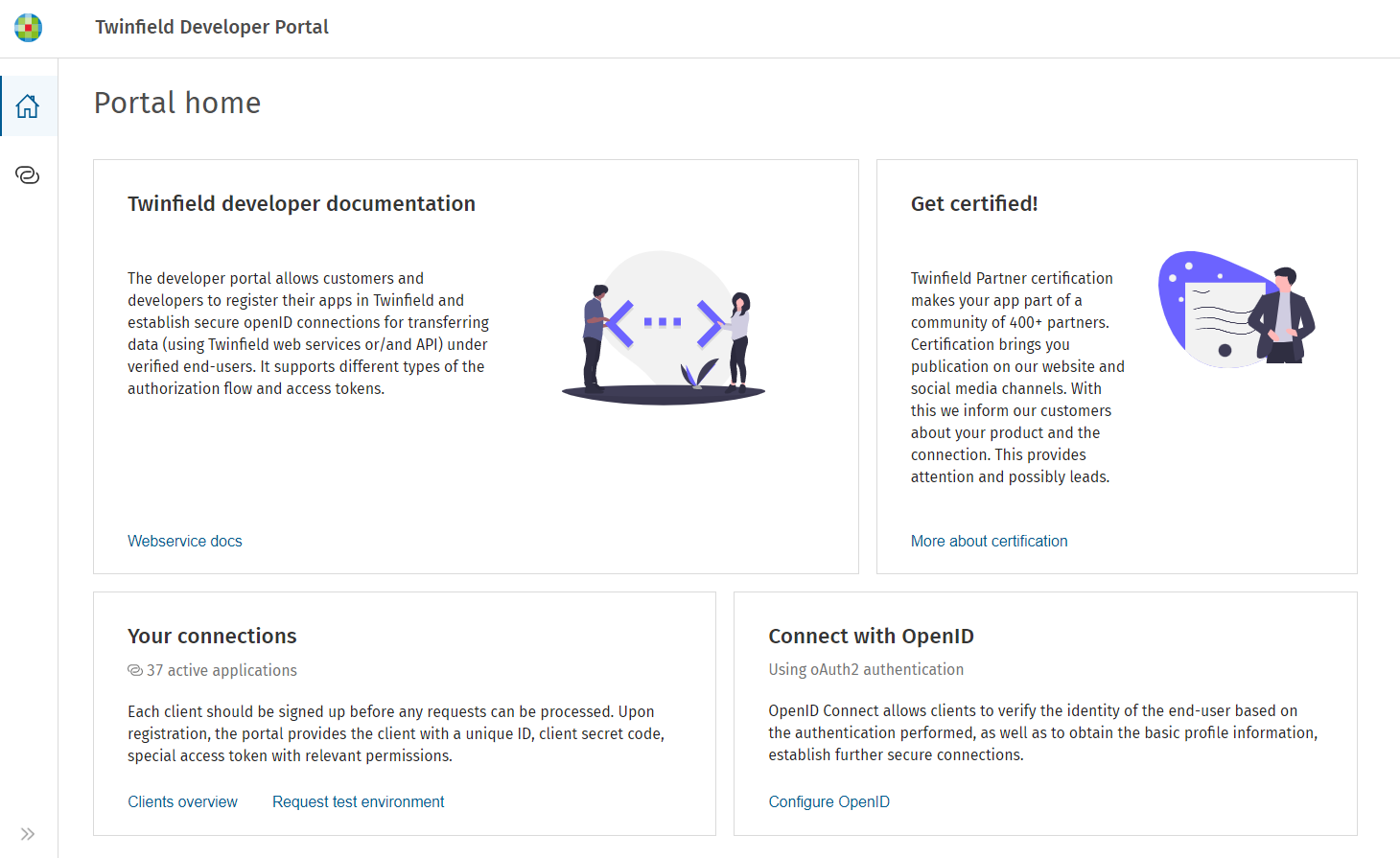First login to the Developer Portal leads to the onboarding page. It’s a one-time event when you need to select the user type to continue the work with open id connections.
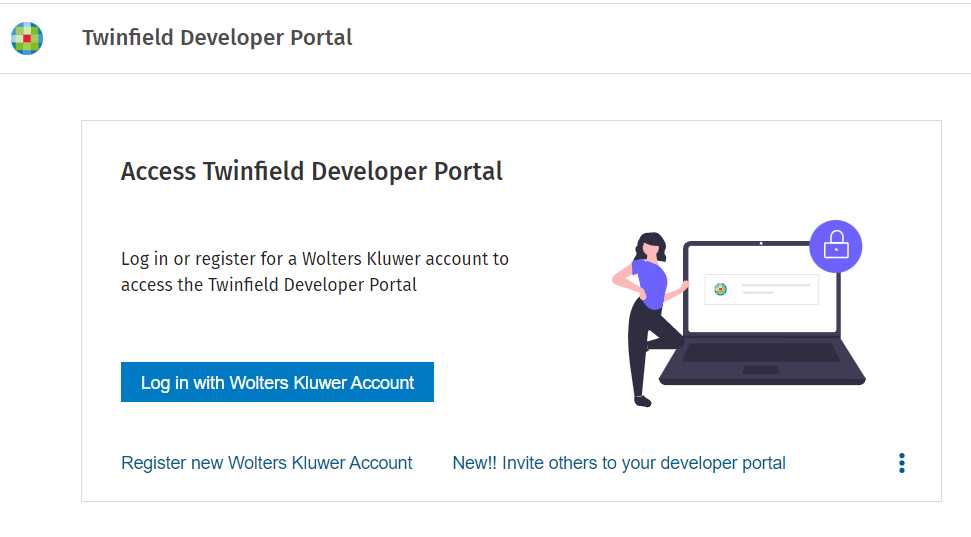
The onboarding page has the following options for each user:
1. Users that are invited to join the relevant company - this option is intended for users to join the respective company and share all open id connections within it.
Please note, this option is available for users that were invited and accepted the invitation.
2. As a new user with a new application provider - this option may be used by those who want to create a new company and invite other employees. This company won’t have any open id connections created previously, except those created before by this user.
3. As a single user without an application provider - this option allows users to create a personal company and all open id connections will be aligned with it.
Please note, it’s not recommended to invite other participants to the personal company.Watch our video with a visual explanation of the above:
Invite others to your developer portal from Wolters Kluwer TAA Nederland on Vimeo.
Manage Wolters Kluwer Account
The user invitations and permissions can be managed from the Wolters Kluwer Account page by the admin of the company. Go to webpage login.wolterskluwer.eu/selfservice and login with your Wolters Kluwer Account. Go to the tab companies and Edit the Address, postal code and city if these are still empty.
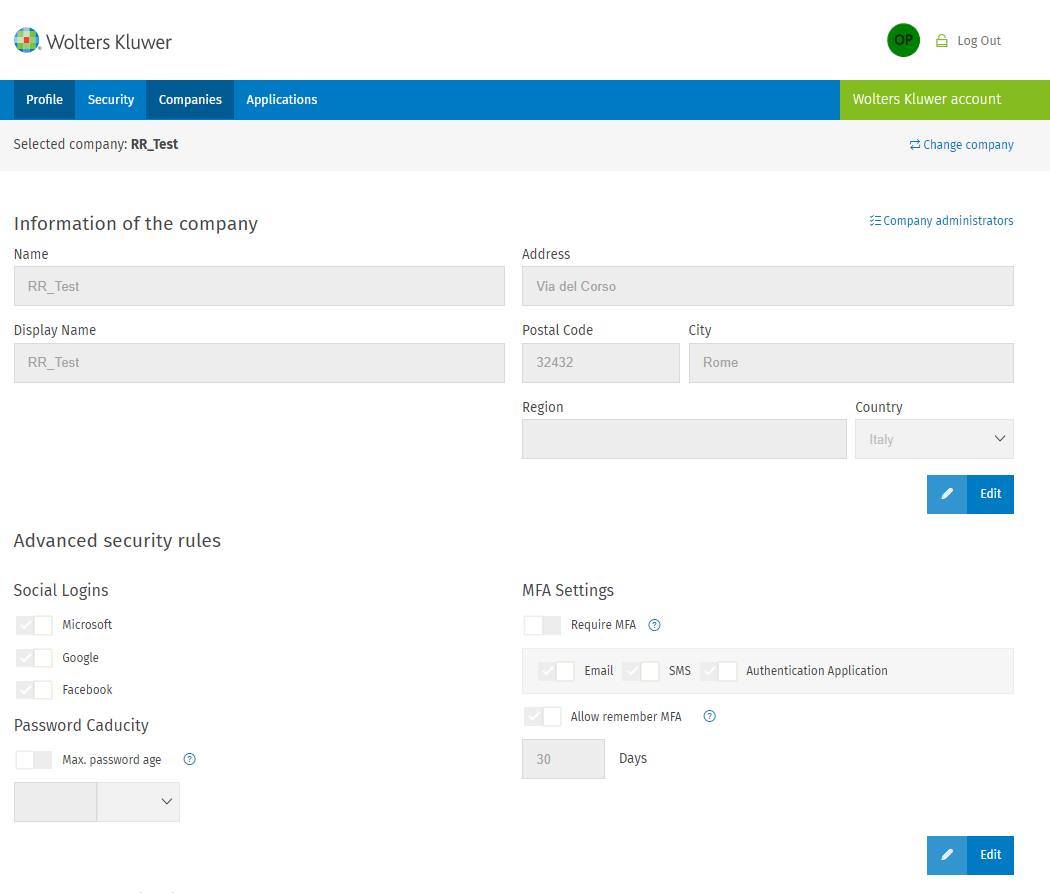
On The page 'companies' you find, when you scroll down, the place to invite others.
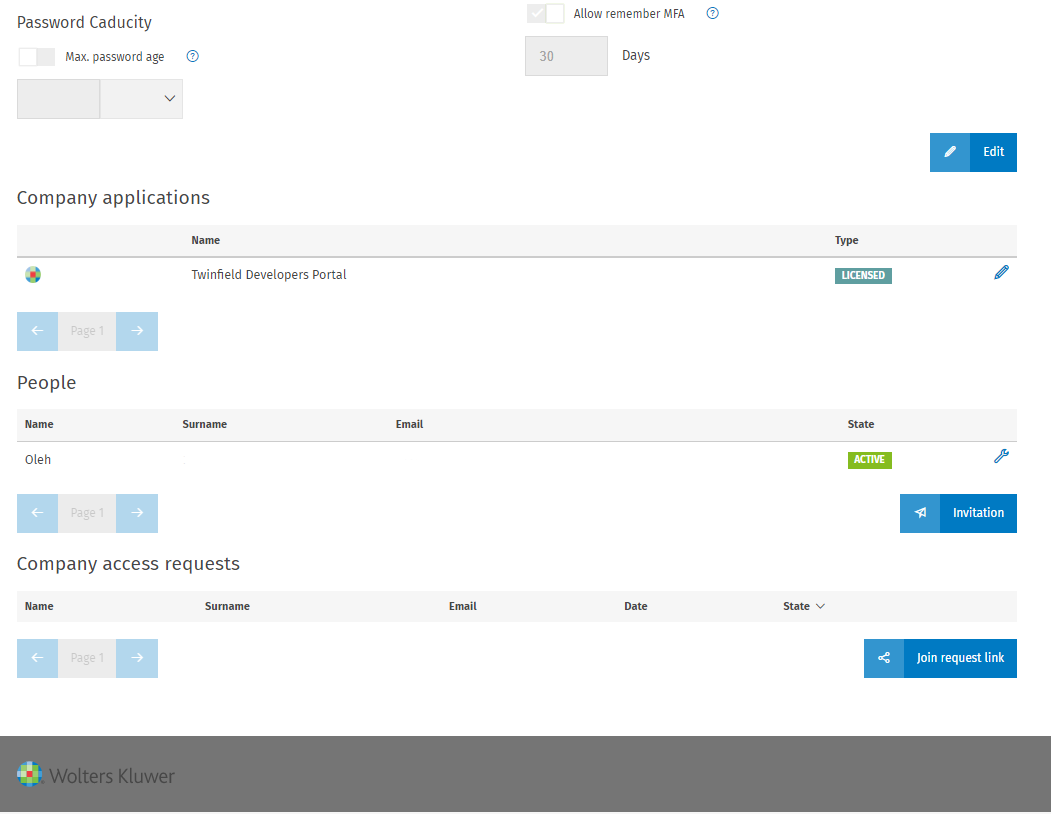 The invited user can login to the Wolters Kluwer Account and check company details.
The invited user can login to the Wolters Kluwer Account and check company details.This page is what a invited user sees after login to Wolters Kluwer Account.
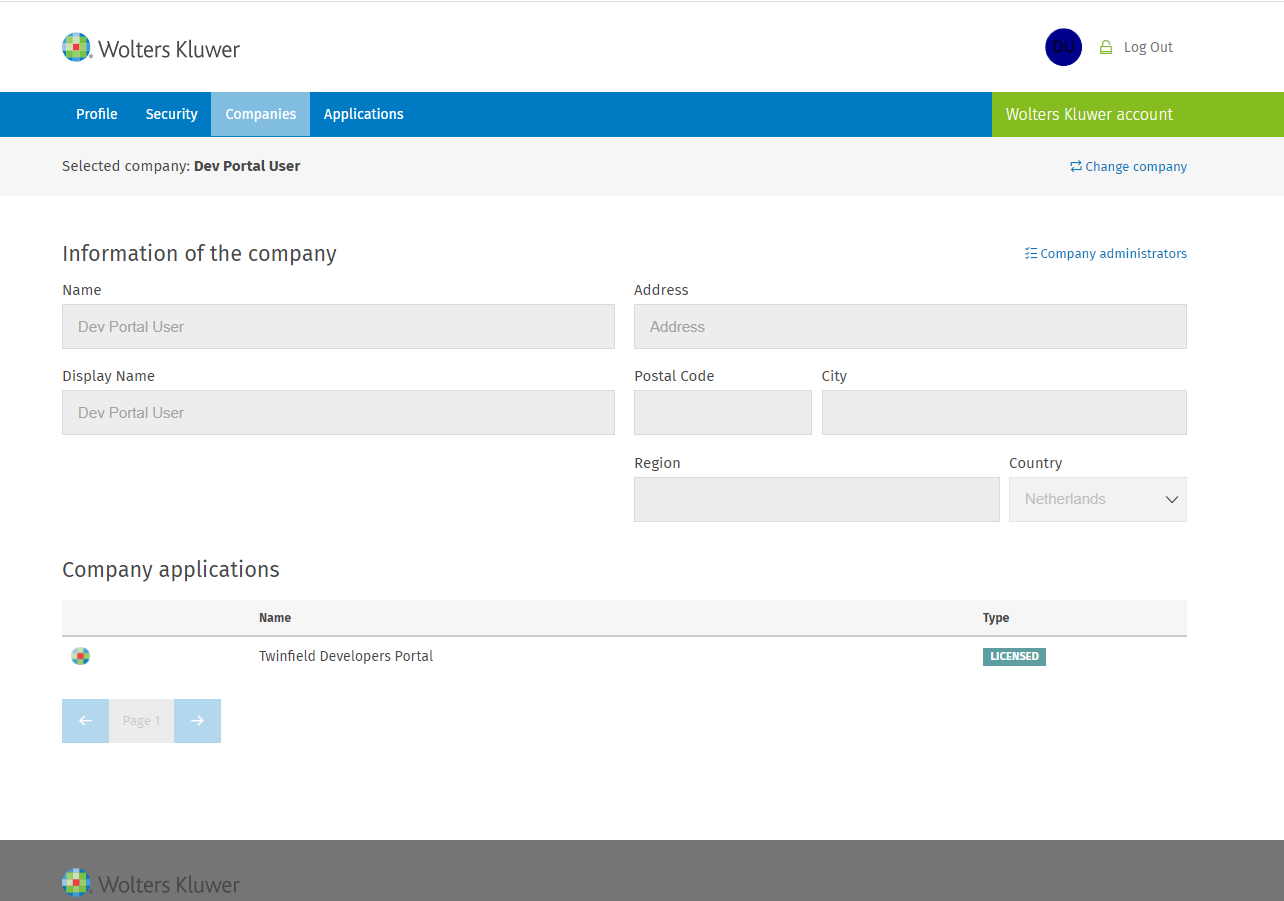
The invitation to join the company can be send with the custom text and determined permissions:
- can manage users (access to the user list, invitations, etc)
- can edit company profile
This is an example of an invitation for another user to share a clientID
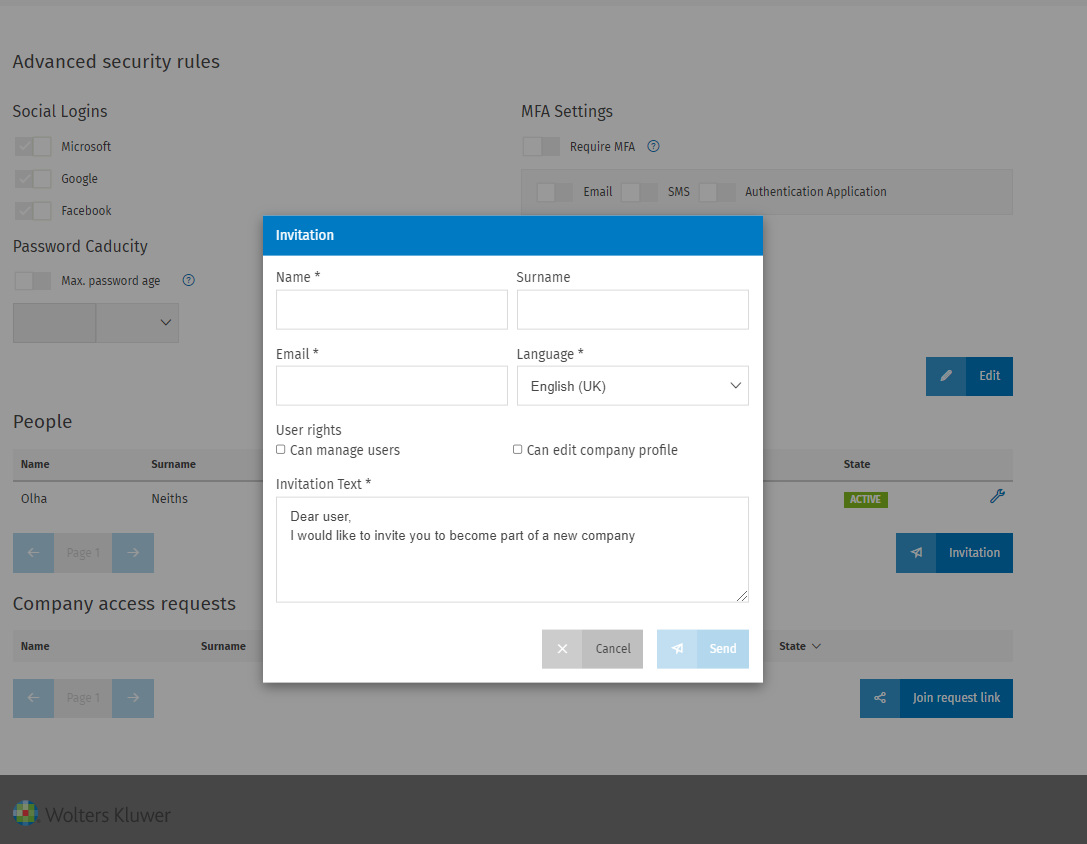
The users with a personal company can manage security rules, company access details and people (but it’s not recommended to invite other participants)
Wolters Kluwer Account page for user with personal company
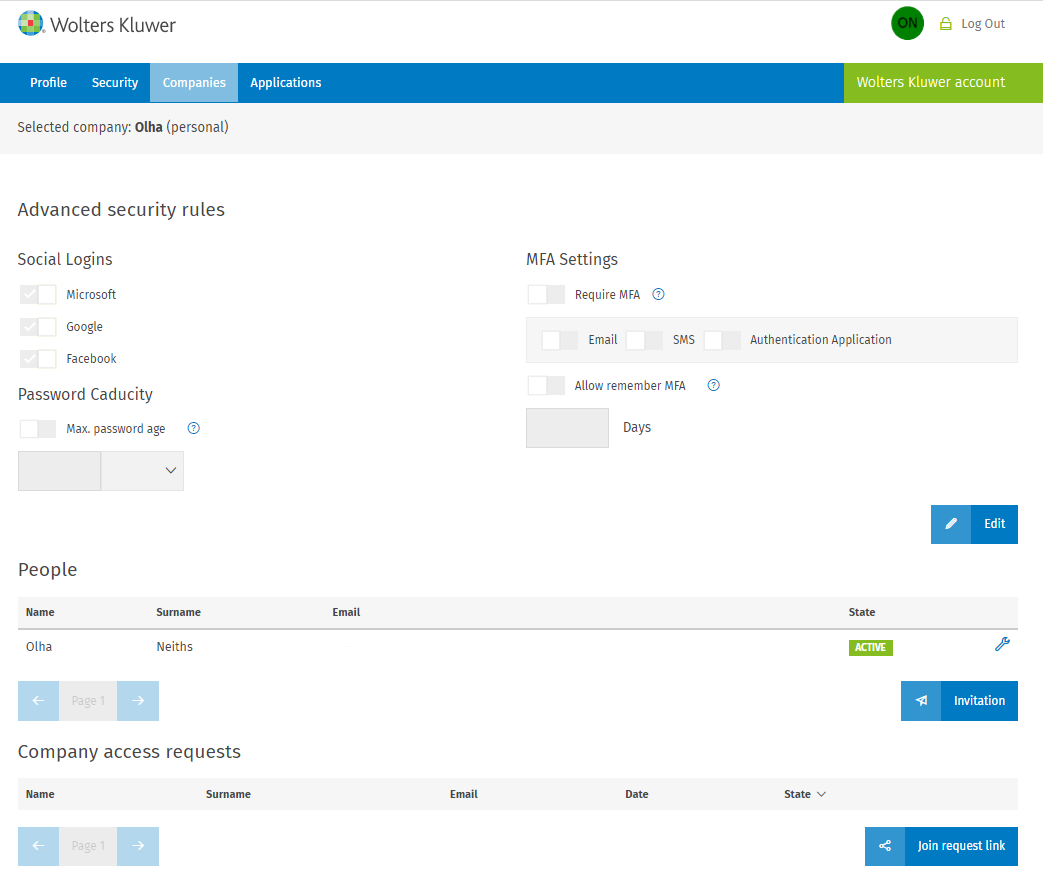
After completing the form, all users will be redirected to the Developer Portal Home Page.
Developer Portal Home Page: