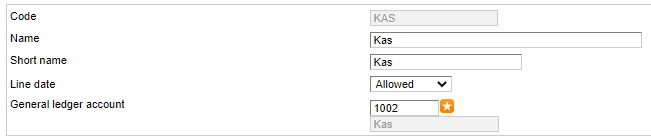This article is part of this article series:
API Best Practices - IntroductionGood to know: Please find the complete description of cash transactions here: https://accounting.twinfield.com/webservices/documentation/#/ApiReference/Transactions/CashTransactions
Good to know: There are four transaction type categories. These are sales, purchase, bank, cashbook, and journal. This article will only explain how to import cash transactions.
In this article, we'll explain how you can import cash transactions to Twinfield. We ask you to follow this best practice because it supports our Fair Use Policy. You can read about our Fair Use Policy here:
https://accounting.twinfield.com/webservices/documentation/#/GettingStarted/FUPGood to know: There is a Postman collection in the attachment of this article with ready-to-use examples of the steps that are mentioned in this article.
The process of importing cash transactions has two steps:
- Find the available transaction types
- Import the new cash transaction into Twinfield
Find the available transaction types
To make sure that you are sending the cash transactions to the correct transaction type in Twinfield you can request the available transaction types first. To request the available transaction types you can use the Postman collection in the attachment of this article, specifically the request ‘Find the available transaction types’.
In this request, a few choices have to be made to request data from Twinfield and there are best practices to be followed:
Important: Please follow the best practices below while finding the available cash transaction types.
1. Limit the number of transaction types to 25 at a time. You can use the firstRow and maxRows parameters for this.
2. Only request the transaction types that are of banktype 1.
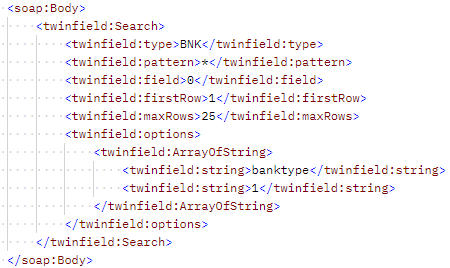
Import new cash transactions
To import new cash transactions into Twinfield you can use the Postman collection in the attachment of this article. You can use the request named ‘Import new cash transactions’.
Important: Please follow the best practices below while importing new cash transactions.
1. Limit the number of transactions to 25. You can insert multiple <transaction> blocks into <transactions>.
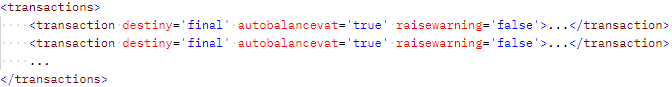
2. Limit a cash transaction to a maximum of 500 detail lines.
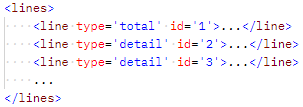
3. It's recommended to:
- set the attribute 'destiny' to 'final' to prevent differences between your software and Twinfield.
- set the attribute 'autobalancevat' to 'true' to avoid rounding errors in the vat.
- set the attribute ‘raisewarning’ to ‘false’ to make sure that data from your software is leading.
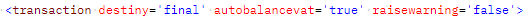
4.
By default Twinfield will require a line date for each transaction line. We recommend posting cash transactions per day. Therefore all transaction lines will have the same date and the transaction line becomes unnecessary. It is however necessary that the end user sets the line date setting from Mandatory to Allowed.